Claris released Claris FileMaker 20.2, and this important release brings together Claris Connect, Claris Studio, and Claris FileMaker into a single application space.
Claris announced a new roadmap a couple of weeks ago, effectively undoing the very disruptive two FileMaker strategies that had been working towards for the last couple of years. Now, the 20.2 release makes the course correction a reality.
New Features
Layout Calculation
Although most of this release is focused on the unification of the platform, there was another small but useful feature, Layout Calculations. This has been on everyone’s wish list for years, maybe decades. You can now define a Calculation that lives on the Layout. You no longer have to use a Calc field to display some data on a layout.
In recent years, people have been using Button Bars for this. This certainly works, but it is a complex object with lots of styles and states. Everything had to be configured and tweaked just right to make it work, and it certainly wasn’t covered in any official documentation.
Now you can find this new option just below Merge Field… and Merge Variable on the insert menu while you are in layout mode.
The position hints at how this works under the hood. Layout Calculations are a lot like merge variables. They even look like merge variables in layout mode. Here is a layout calculation that displays “Hello world” in browse mode,
Control/Right-click on the Layout Calculation allows you to reach the “Edit Layout Calculation” menu option.
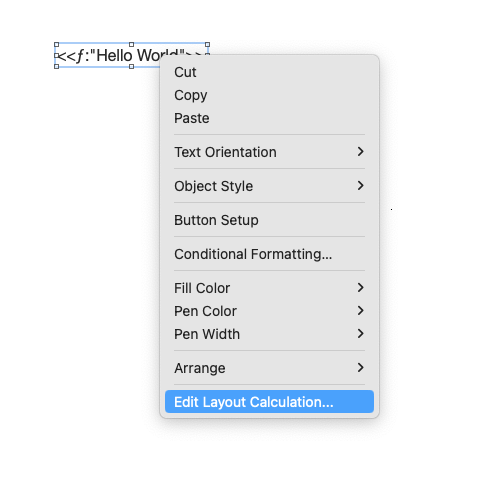
Studio Data on your graph
The first big new feature is the ability to access and use data from your Claris Studio teams. The first thing you have to do is sign into Claris ID.
After you Authenticate to your Claris ID you will be able to add Claris Studio tables to your Relationship Graph.
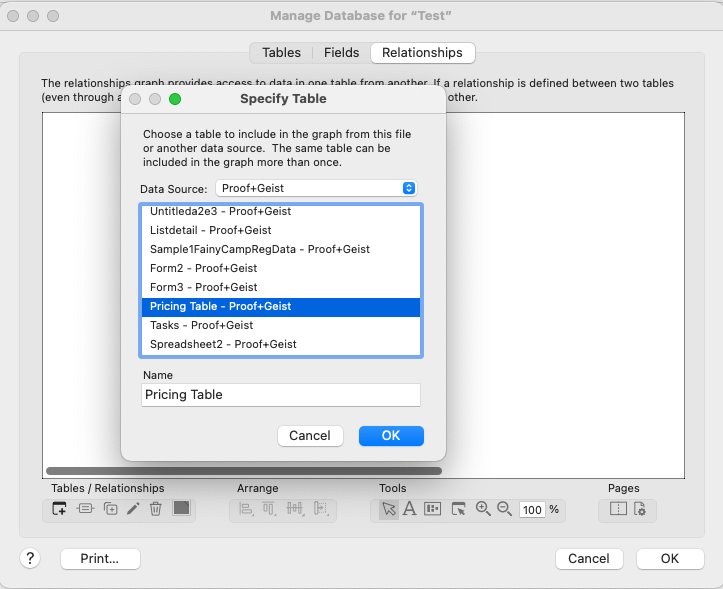
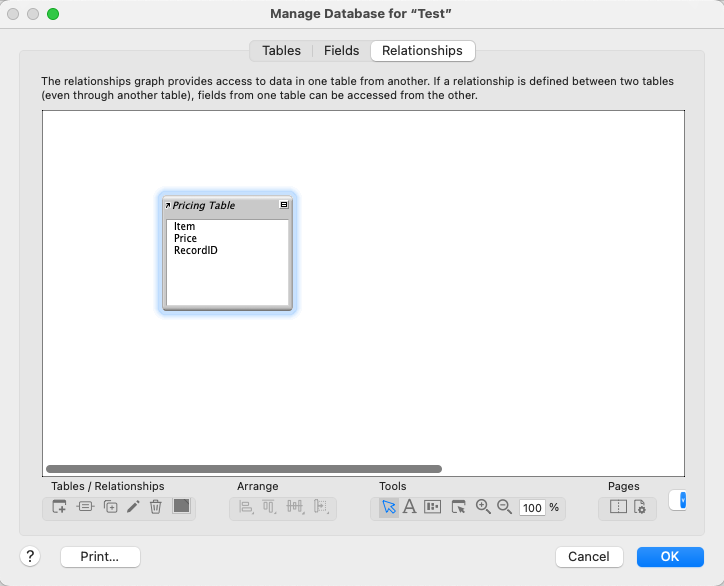
Trigger Claris Connect Flow.
The final big feature is a new Script Step, “Trigger Claris Connect Flow.” Once you are signed into your Apple ID, you will be able to select a Flow to call when the script step runs.
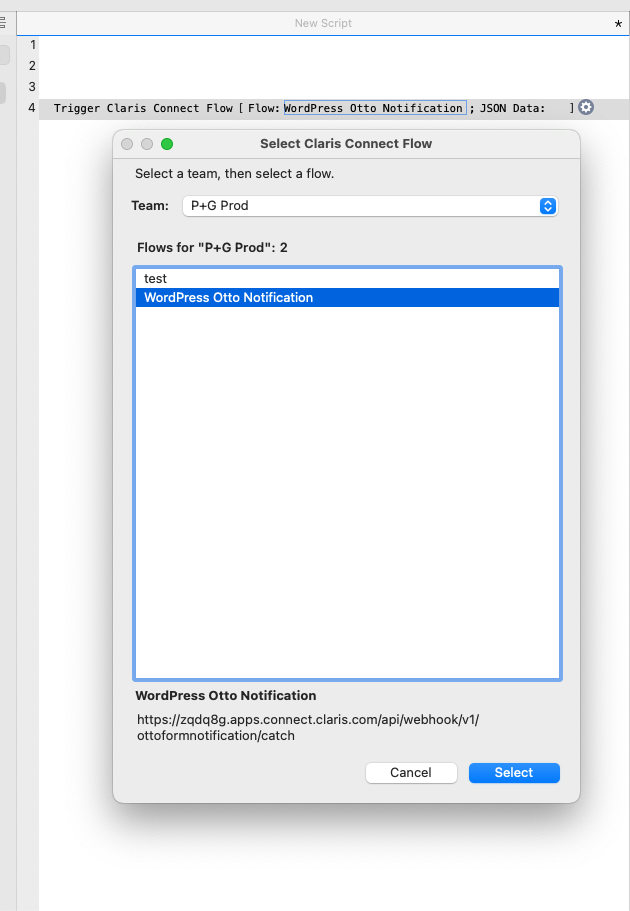
This new Script Step makes it significantly easier for FileMaker Developer to send data from FileMaker to Connect.
Unified at last!
Both Claris Connect and Claris Studio are now officially embedded into the application that the vast majority of Claris’ customers live in every day. For the first time, we have a unified platform that all Claris customers can use. This is an important step along the new roadmap that Claris laid out this month. It also makes it clear that Claris is fully committed to continuing more than 30 years of innovation with their core flagship application, FileMaker Pro.
Can’t wait to see what’s next!

