Professional FileMaker Tools
The tools we make and use here at Proof+Geist are aimed at helping the professional FileMaker developer get more high-quality work done faster. We use every one of these tools with our custom software clients every day. They are the not-so-secret ingredients to our success.
Our FileMaker tools allow you to use professional software development practices with your FileMaker systems. With OttoFMS, you can safely migrate your databases through a development, staging, and production cycle. FMPerception and FMComparison can analyze your FileMaker apps to tell you how everything fits together and what has changed between versions. SimpleQ provides an interface for FileMaker apps to be loosely coupled to each other and with external services using webhooks. Our open source JavaScript libraries enable amazing web-based integrations both in the browser and FileMaker webviewer.
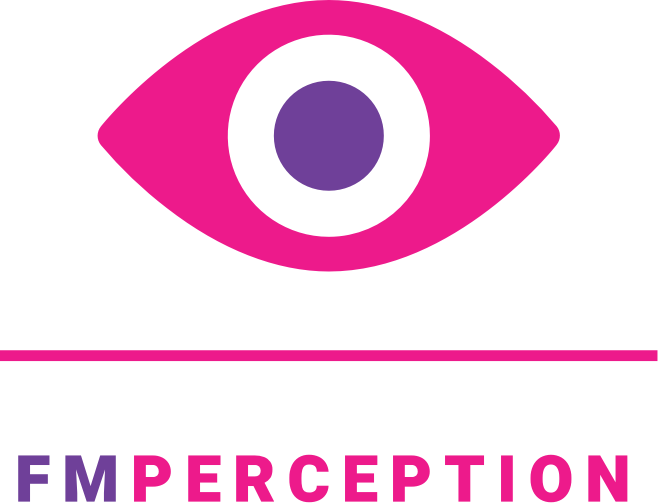
Have a question about the structure of your FileMaker custom app? Don’t wait for long analysis reports to run or settle for stale data. Get the answer now, so you can keep developing.

Eliminate duplicate data entry and the daily frustrations associated with keeping both systems up-to-date.

FMComparison will give you an actionable list of differences between any two FileMaker Files. Yes, you need this.
FileMaker Add-ons & Utilities
These free utilities help you integrate with the rest of the internet and improve your FileMaker workflows.
SimpleQ
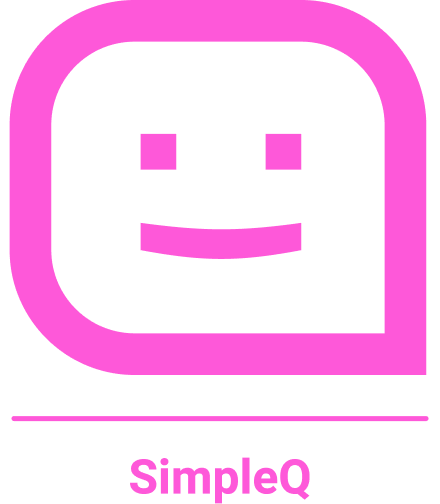
A lightweight queuing system built in FileMaker, making it easier to build applications that work together in a loosely-coupled fashion. Also designed to integrate with OttoFMS for receiving webhooks.
FMSvg
Take any SVG and converts it into a form that works better with FileMaker layout tools.
ModLog
Take the output of the FileMaker Save as XML script step and converts it into a simple sortable change log of who last changed what FileMaker element and when.
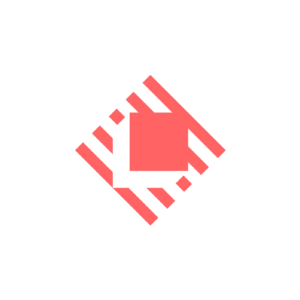
Code Snippets
Create, share, and quickly use code snippets for FileMaker Pro, such as scripts, script steps, custom functions, layout objects, etc.
View our public library of snippets here and install them in your copy of the FileMaker Snippets extension!
The @proofgeist/fmdapi library makes it extremely simple to connect to the FileMaker Data API. It has full TypeScript support and can even generate types automatically for you based on your FileMaker layouts so your IDE will autocomplete with the field names in your database!
It also supports standard credentials or Otto API keys if you want to use the Data API Proxy feature of OttoFMS.
For webviewer integrations, check out the @proofgeist/fm-webviewer-fetch package, which allows you to use promises to call a FileMaker script and easily receive the result of that script back to your web app. It can also integrate with the @proofgeist/fmdapi package with a wrapper around the Execute Data API script step so you get the same benefits from the Data API but while using the FileMaker client connection instead of a REST call to your server.


