FileMaker DevCon 2019 is done, over, kaput. The FileMaker & JavaScript training session we led during the conference brought over 100 people together to learn the basics of JavaScript inside of FIleMaker. It was a long day of learning and stumbling and success, and many of the attendees found a lot of value in it.
But it was only six hours. It went fast–probably three hours in total. Also a lot of people couldn’t attend. That was too bad.
Never fear: We’ve spent the last month redoing the entire session. We’ve put together countless videos that walk through almost every part of the session (I did skip some of the mistakes I made during the actual training session 🙂 I did make some new ones. Don’t worry. ). Anyone now can ‘attend’ the session by reviewing the following pages and information and following the videos and downloading the playground file.. This is good. There are videos that describe what we did in the session (sans the mistakes).
You can now watch the FileMaker and JavaScript training session at your leisure. You can rewind, fast forward, skip, and pause the videos as you work through the examples. Isn’t that awesome?
You can view the entire syllabus here as well as get the training session files. And here’s the details about each of the groups of videos.
The Basics of JavaScript (inside FileMaker)
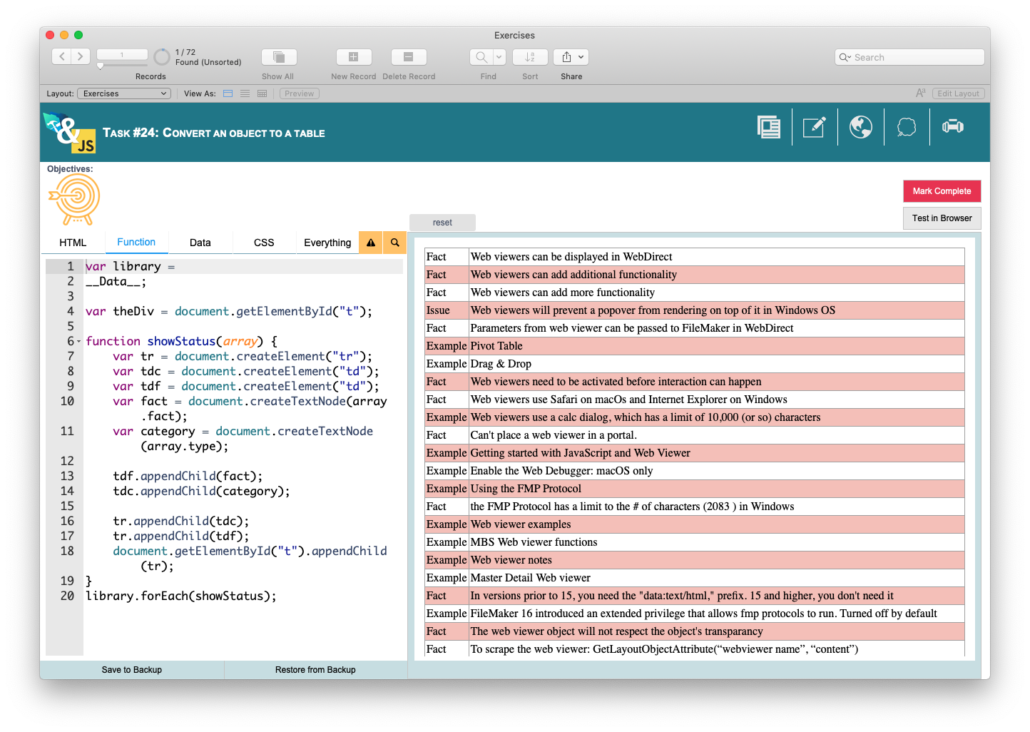
There are 27 different exercises in the JSPlayground file to learn some JavaScript. This wasn’t a masters course in JavaScript, but the exercises that we went through represent the type of JavaScript that we might use in FileMaker.
Go through the exercises, follow along with us as we explore some JavaScript.
Oh, and there’s plenty of resources available in the file. Review this video to learn more about the JS Playground file.
Setting up an Integration
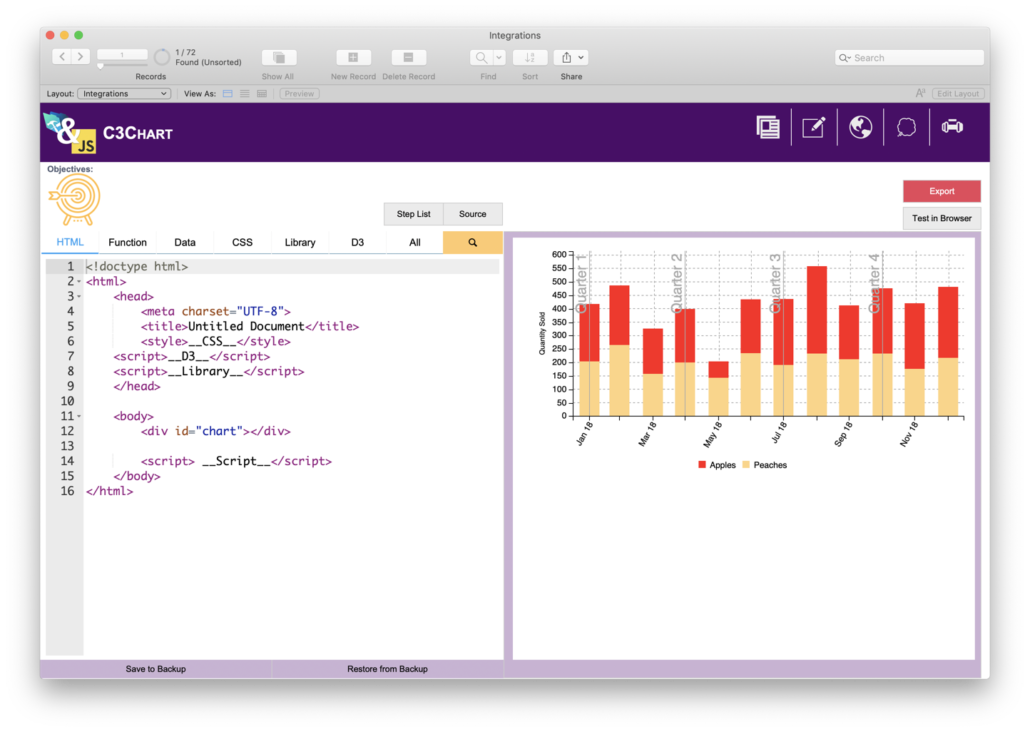
In the next section of the training session we worked on integrations. We explored how to take a JavaScript library and set it up to work with FileMaker data. We also customized the Integrations.
We spent our time on C3 JS and the DataTables library. It was a good time, and we walked away with some good sense of how to work with any JavaScript library.
Work with the FM WebViewer Bridge
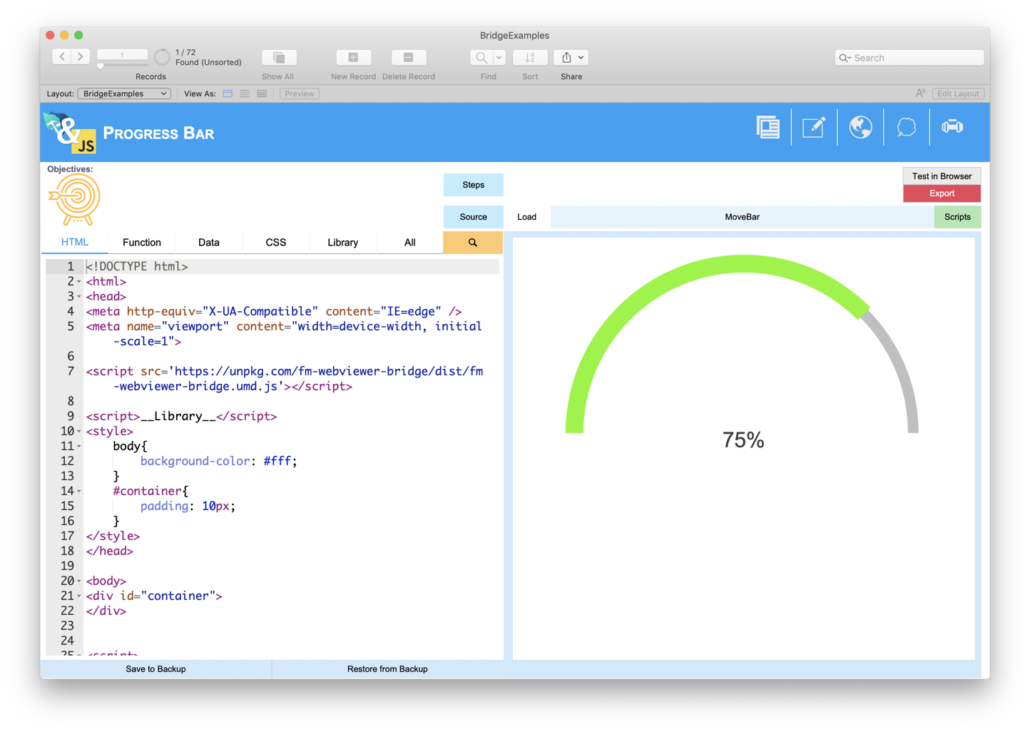
In the final hours of the session (we were pretty brain-shot), we took a look at how to work with the FileMaker WebViewer Bridge. We saved the best for last. The functionality of this API works like magic and solves a lot of web viewer problems.
We spent our time working with DataTables and the C3 Charting library (yes, the same ones as before).
We did, however, start by looking at a cool progress bar.
In these videos we explored how to write FileMaker scripts that trigger JavaScript functions which call the library’s API methods to change the web viewer’s state without the refresh.
You can also get to the DataTables and the C3 examples we used with the Bridge
A Few More Notes
- You need to download the FileMaker and JavaScript Training Session materials. You can find those here.
- As you work through the videos you might have questions. Please reach out at support@geistinteractive.com and we’ll be glad to help you through what you need.
- We are thinking of offering a webinar where we can work together on some of the items from the training session. Please let us know if that would be useful to you.
Virtual FileMaker and JavaScript Training Session
Have fun. Let these videos help you pretend you attended the FileMaker and JavaScript training session. Explore FileMaker and JavaScript. Explore and see the power of JS in FileMaker (JavaScript is, of course, native to FileMaker). It is completely possible for you to learn and use JavaScript. So come along with us, will yah?


Hi none of the links on this page seem to be working – any thoughts?
Is this live yet? None of the links work. Thanks!