[vimeo id=”111568977″]
MasterDetail 2.0 has been released with a few new features. MasterDetail 1.0 was a big hit when it was released over a year ago. In this version, we added support for up to 5 fields in the found set, virtual triggers, and automatic found set limiting. This ModularFileMaker Module is now better than ever!
FileMaker Virtual List
MasterDetail is an advanced version of the Virtual List technique that has been kicking around the FileMaker community for a few years. You can read more about it here and here. It was first thunk up by none other than by Bruce Robertson(@brucefrobertson). It’s a great technique and has many many uses. Here we use it to display the found set of records in a portal to the left of the main record details
Video
In this video, Todd goes through all the new features and discusses how to install it into your own files.
Download
You can download the example file from ModularFileMaker.org

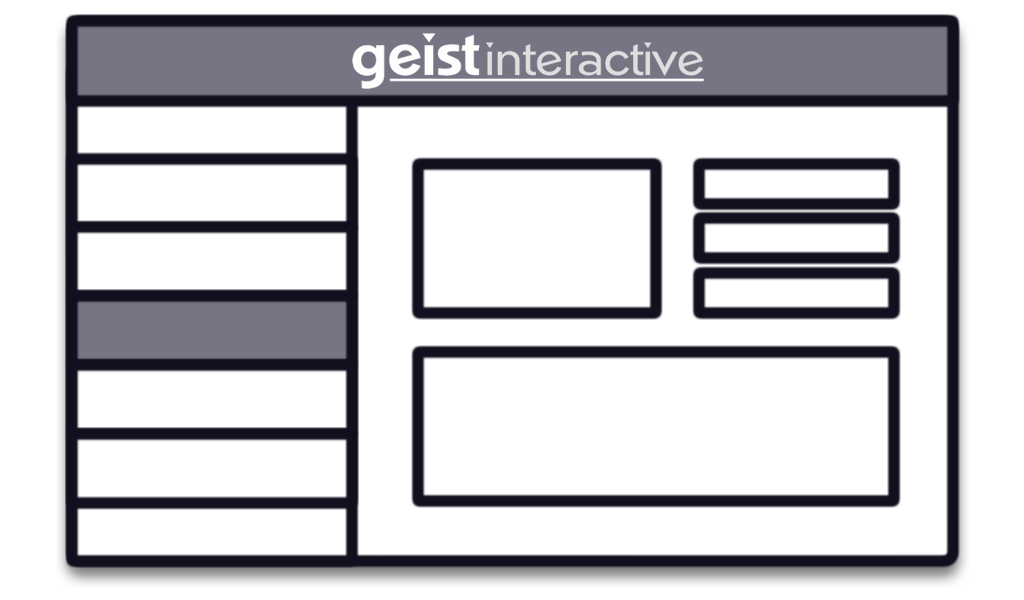
I’m very intrigued by the Master Detail concept. Just how do you make this work using the Separation Model? I can’t quite seem to get that aspect of it. I would extend that to include the Selector-Connector Model. I have a multi-file solution that I use the Separation Model with and the selector-connector model looks like it should simplify a lot, but I’m not sure how. Would love to see a video on that!
Thanks for the good work you are sharing.
Hello,
Bothe Master Detail and Selector Connector work just fine with the Separation Model. Both of these are for the user interface file. They wouldn’t have much to do with the data file, except you would need to put the fields you need in the data file of course. But thats really it. Do you have specific questions about it?
Thanks
Todd
Right now I have a global table that I use for my separation, with data tables pulled in from other files. If I retro-fit this (large solution, many tables in the one data file and many other supporting data files), where do I put it? Off the Connector or does my global table become the connector for me?
Thanks.
I’m trying out Master Detail and using a file with 70,951 records. It is really slow on the sorting, and goes through it twice. Is there some reason for that? This slow sort doesn’t make it feasible to use.
Also, is it possible to use the portal from one table on the layout of another? For example, show a list of products on an invoice layout.
Thanks!
Hey Todd!
So I wanted to use this in a FMPA 17.x project. Will this work in 17? I copied the fields as I have done with other projects and it’s a no go.
There is no reason to use this technique in FileMaker 17, because it has MasterDetail built in.
Todd