Claris just released FileMaker 2025, marking a significant leap forward in the 40-year history of this remarkable database application platform.
Every software platform needs AI integration to remain competitive today. Some platforms simply use AI to generate traditional interfaces, which feels more like improving the horse and buggy than inventing robotaxis. While this sort of AI may be table-stakes functionality, I am much more interested in what platforms do beyond painting AI onto existing development workflows. AI has a real opportunity to provide a new layer of capability—one that opens up entirely different ways to solve the challenges businesses face.
It’s through this lens that I view Claris’s emergent AI strategy. Claris packed FileMaker 2025 with new, exciting AI building blocks and vital behind-the-scenes improvements. For more details, see these release notes for FileMaker Pro and FileMaker Server.
What’s New
Here are a few things that stand out to me.
AI additions
On the AI front, there are over a dozen new script steps and functions that shipped in this release. Together, they form an incredible toolkit to implement and integrate AI processes into new and existing FileMaker solutions for developers at all stages of their AI journey. With this set of tools, developers can start with the foundations of implementing semantic search and go all the way to creating chat experiences or AI agents that work unattended with FileMaker data.
In particular, I find myself reaching for these two new scripts in my own exploration:
Perform Find with Natural Language. This is a subtle yet powerful FileMaker feature that blends the best of what AI and FileMaker offer. Being able to query by example (doing a Find) was a superpower of FileMaker. Now we can use AI to translate natural language requests to Finds; we can do more with AI while reusing existing layouts and already-built views.
Generate Response from Model has an incredibly useful “Agent” mode setting and supports streaming responses. This makes building agentic AI experiences much easier. Agent mode turns an AI request into a routine that can automatically take the next steps when given proper prompts and tools.
Run your own AI model server (with a few caveats)
FileMaker Server also gets significant upgrades. Most notably, an AI Services admin panel lets you install and run your own AI server. Yes. You read that right.
This doesn’t mean you get to run an AI platform at scale like OpenAI overnight. Yet, Claris now gives us a data privacy, data security-focused option for hosting and running local AI models (including LLMs). This enables AI functions and workloads that include document retrieval-assisted generation (RAG) tasks, which you can perform locally instead of sending that data off to a commercial, possibly public, AI service.
In FileMaker 2024, we had limited support for installing and running open-source AI models. In this release, we get a simple UI to download and manage these models within the FileMaker Admin Console. Between you and me, I don’t recommend that you start flipping switches to enable these capabilities without first understanding the risks. Note this currently only applies to FileMaker Server, not yet for FileMaker Cloud.
AI servers are resource-hungry. Except for small inference jobs, like basic text-embedding operations, most FileMaker hosts aren’t designed for AI workloads. We recommend installing the AI Model Server on a dedicated host with the proper specifications to handle your AI FileMaker apps. See this Claris knowledge base article and the white paper, Running Your Own AI Server, we co-authored with Wim Decortes, of Soliant Consulting.
By the way, RAG is now built into FileMaker Server. So, if the thought of spinning up your own Supabase RAG store or sending data to another commercial service has got you down, FileMaker Server 2025 has you covered.
Bug fixes
This release also includes several notable bug fixes.Yay!
Memory leak fix
Claris confirmed and fixed a memory leak in the FileMaker Server Script Engine (FMSE). It was consuming high levels of RAM and would terminate FMSE unexpectedly. I look forward to not needing to restart FMSE manually. Ottomatic customers already take advantage of Ottomatic’s self-healing, auto-recovery mechanisms we built and implemented to mitigate some of these issues, so you may not see noticeable gains. Nevertheless, we prefer avoiding recovery where possible and hope the fix will make your databases even more stable and dependable.
OData boost
OData performance received a boost, too. Sometimes, OData responses would timeout when filtering a large number of records. This bug has been fixed in Filemaker 2025. We are big fans of OData in general and have talked about this on The Context Podcast and in other blog posts. For data-intensive applications, OData builds upon REST to provide a more expressive and performant way of accessing data in FileMaker databases. Expect to see Claris standardizing on OData as its primary way of moving data around.
JSON enhancements
On the developer experience and quality-of-life front, this release offers several highlights. For instance, we get new JSON functions and enhancements to JSON parsing performance–up to 15x faster! These are welcome additions because JSON operations are core to modern FileMaker development. We frequently work with JSON in the scripts and functions we write, especialy when integrating AI and other systems.
A better table-view
My personal favorite improvement is the UI update on macOS for Claris FileMaker that modernizes the look-and-feel and utility of the table view. It’s a small thing in the bigger scheme of things. But I like how this feature signals product attention to the small things that still matter every day. Now, table view is my default way to work in FileMaker because it’s just so much more pleasant to use.
Unified licensing, hurray!
There’s a lot to love in this update. But the story is much bigger than FileMaker alone.
With this release, Claris has revealed a new unified licensing model. FileMaker, Studio, and Connect are no longer sold and licensed separately. From now on, you and your users can access the entire platform for one price. This is much more than a cosmetic change. Under the hood, FileMaker data can serve as an external data source for Claris Studio, eliminating the need to import and export data between the two.
When you consider the recent updates to Claris Studio and Claris Connect, such as custom views and the improved FileMaker connector, this emerging picture is one where all these pieces work together as an integrated stack—a chain of capabilities and tools that combine views, integrations, back-end persistence, and AI to meet the demands and security needs of modern solutions in the workplace today.
We once expected FileMaker itself to do it all—to handle all the pieces of that chain—but with FileMaker 2025, we see the emergence of a new layer. FileMaker becomes part of a greater platform that makes it much easier to connect to the broader ecosystem of modern tools and services, bringing the best of FileMaker’s long legacy of security and customization to the cutting edge of web integrations and AI.
Join me in welcoming the future,
Ernest Koe

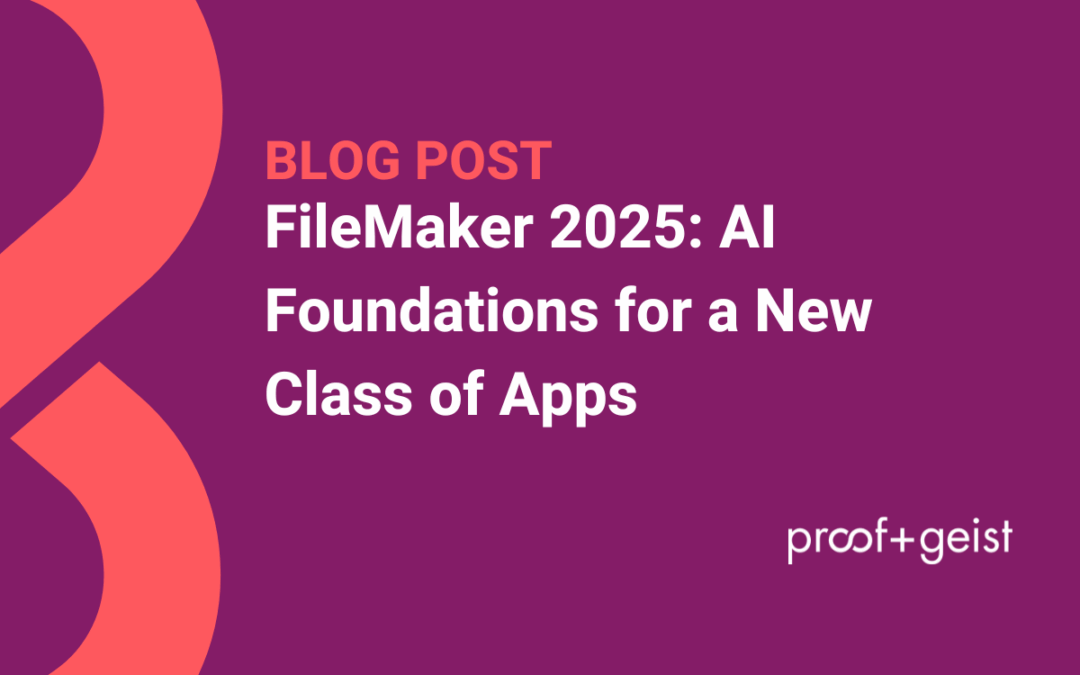
Trackbacks/Pingbacks